2. Hardware and Usage
Proxmox Critical
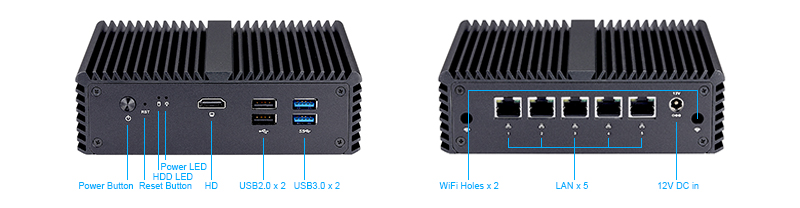
Usage
This machine hosts all the critical parts of our little infra. It uses a low power fanless CPU to stay on as long as possible when running on battery during power outages.
It runs Proxmox and runs only three services:
- pfSense (VM)
- Unifi Controller
- AdGuard
Specs
- Qotom Mini PC Q750G5-S08 Fanless
- NIC: 5x I225-V 2.5G
- CPU: Celeron J4125 Quad Core, 2.0GHz, Up to 2.7GHz, 4M Cache, 10W TDP
- RAM: 8GB
- SSD: 256GB
Cost
$320 brand new from AliExpress in October 2022
Proxmox Lab / Recreational

Usage
Host everything that is not critical, doesn't require too much processing power and can be virtualized not to difficultly.
It runs Proxmox and run these services:
- Photoprism: AI-Powered Photos App for the Decentralized Web
- Deluge: torrent client
- Radarr: movie collection manager
- Sonarr: software-based Personal Video Recorder (PVR) for TV shows
- Jackett: API Support for your favorite torrent trackers
- Barebone Ubuntu Server used as web server (Remote-SSH VSCode). It has nginx, node, php, pm2, minio, mariadb, pgadmin, redis, etc.
- Caddy: powerful, enterprise-ready, open source web server with automatic HTTPS written in Go
- Mailhog: email testing tool for developers
- Vaultwarden: Alternative implementation of the Bitwarden server API written in Rust and compatible with upstream Bitwarden clients
- Home Assistant
Specs
- Lenovo ThinkCentre M710S SFF
- CPU: Core i5-6500
- RAM: 24GB
- SSD: 512GB ADATA SU760
Cost
$200 reconditioned from Bauer System in February 2022
The Mandatory Window Server

Usage
Host anything that is Window-specific and require dedicated processing power.
It runs Windows 11 and run these services:
- Blue Iris: video security software that provides recording and playback for up to 64 IP network cameras or webcams
- Plex Media Server: the one place to find and access all our TV shows and movies
Specs
- Dell Precision 3440 SFF
- CPU: Core i3-10100
- RAM: 24GB
- SSD: Crucial P2 500GB PCIe
- HDD: Western Digital 3TB WD Red Plus NAS
Cost
$280 brand new from Dell in November 2020
QNAP

Usage
Network Attached Storage (NAS): a storage that's available to all devices on the network.
I keep it very barebone as it's not a powerful machine.
Divided in two volumes:
- Family (4TB)
- Photos
- Documents
- Syncthing directories
- Stuff (12TB)
- Torrents
- Security Cameras recordings
- Proxmox backups
Apps installed:
- Syncthing installed through the QPKG Store. It is a continuous file synchronization program. It synchronizes files between two or more computers in real time, safely protected from prying eyes.
Off-site backups:
- To Wasabi (S3-like) for all important data.
- Also a real-time sync with Google Drive for my daily Syncthing directory for convenience, but that's something I'm aiming to remove in the near future since I haven't used Google Drive for ages.
Specs
- Model: TS-431P
- CPU: ARM Cortex-A15 CPU @ 1.70GHz
- RAM: 1GB DDR3
- Disks:
- 2x 4TB RAID 1, Encrypted
- 2x 12TB RAID 1, Non Encrypted
Cost
- QNAP: $245 from Amazon in June 2018
- 2x 4TB disks: 205$ from Amazon in March 2022 as one of the old drive started to fail S.M.A.R.T. tests.
- 2x 12TB disks: $575 from BestBuy in February 2021, shucked from WD easystore 12TB USB 3.0 Desktop External Hard Drive (WDBAMA0120HBK-NESN)
Ubiquiti APs
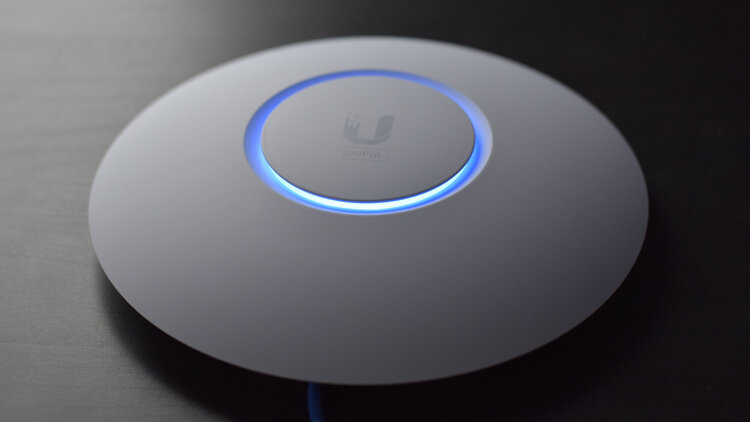
Usage
Wi-Fi 6 was an upgrade I was looking forward to and I was not disappointed! One LR AP seems enough for the house. We also have one AP in the shed in repeater/mesh mode as I'm planning to eventually have a smart 240v plug in there to remotely turn on/off the heat.
Cost
- AP 6 Long-Range: $250 in January 2022
- 3x AP AC Lite:
- 1x $137 in April 2018
- 1x $118 in June 2019
- 1x $121 in August 2020