Google or Privacy: which do you value more?
Introduction
In today's digital age, our personal data has become a highly valued commodity for tech companies. Google, as one of the largest tech giants, relies heavily on collecting and analyzing user data to serve targeted ads, generating a significant portion of their revenue. Our dependence on Google's services, such as email, search, and cloud storage, has made it easy for them to collect and store our data. However, recent incidents have highlighted the potential risks of such dependence, including data breaches, account hijacking and account getting wrongfully banned.
In this blog post, we will explore the importance of our data to Google and the potential consequences of trusting them with our personal information. We will also discuss alternative solutions for those who value privacy and data control, including the use of alternative services like ProtonMail, PhotoPrism and NextCloud.

Elliot in Mr. Robot, a cybersecurity engineer and hacker with social anxiety disorder, clinical depression and dissociative identity disorder.
Google has faced criticism for their handling of user data, including incidents where users' private information has been accessed without their consent.
In recent years, there have been several incidents involving Google and the security and privacy of user data. In 2018, it was discovered that a bug in Google+ had exposed the personal data of up to 500,000 users to outside developers (Wikipedia). This led to the shut down of Google+ in 2019. Additionally, in 2019, it was reported that a Google contractor had leaked over 1,000 audio recordings from Google Home devices to a Belgian news organization. The recordings contained sensitive and personal information of users.
In August 2022, a father was banned from Google for sending photos of his child's swollen genitals to their doctor. While the intention was to seek medical advice, Google's automated systems flagged the photos as child pornography and banned the father from accessing his Google account, including his email and all of his stored data.
Losing access to all of your emails, photos, and important documents can be a complete nightmare. What's worse, in the case of the fathers who were wrongly accused, even though the police found that they had committed no crime, Google still deleted their account, leaving them without access to all of their important data. This highlights the lack of accountability and transparency in how these automated systems are monitored and analyzed, and raises questions about the potential harm they can cause.
As a father of three young children, the idea of being wrongly accused of sharing inappropriate content of my own children and being banned from Google's services is worrying.
Jason Scott, a digital archivist who wrote a memorably profane blog post in 2009 warning people not to trust the cloud, said companies should be legally obligated to give users their data, even when an account was closed for rule violations.
“Data storage should be like tenant law,” Mr. Scott said. “You shouldn’t be able to hold someone’s data and not give it back.”
I couldn't agree more.
These stories demonstrate the potential consequences of relying too heavily on a single company for your data storage and online services. Being banned from your Google account can mean losing access to critical data and services, as well as facing accusations of wrongdoing that can have long-lasting and traumatic effects. It is important to consider these risks when deciding where to store your data and which online services to use.
The Trade-Off: Google vs. Privacy
As you may know, Google's primary source of revenue comes from advertising. In fact, in their latest financial report, they reported that a whopping 81% of their total revenue comes from ads, which amounts to approximately $147 billion dollars in 2020 alone.
To show us ads that are relevant to our interests, Google collects data on our online behavior and creates a profile for each user. This profiling includes data such as our search history, location data, and even the content of our emails.

Infographic by Alice Bonasio from their article How Much Does Google Know About You?
Some would even argue that Google's business model, which relies on collecting and monetizing user data, creates a potential conflict of interest and puts user privacy at risk.
If you have enabled Location History and regularly frequent ski resorts, you might later see an ad for ski equipment when watching a video on YouTube
Source: Google Privacy & Terms
If you want to see just how much information Google has collected about you, you can check out the My Ad Center section of your Google account. Here, you'll see a list of categories that Google believes represent your interests, as well as the demographic information they've collected about you. For example, if you're married, your household income, your education, the industry you work in, your employer size, whether you're a homeowner or a renter, without children or if so, what grade, etc.
Now, did you really consciously decided to let Google know that much about you and your family?
While some people may not mind being targeted with ads, others may find this level of tracking invasive and uncomfortable. This is another reason why some people choose to move away from the Google ecosystem and find alternative services that prioritize their privacy.
But wait, there's more.
Take a minute to explore it by yourself:
- Google Dashboard: See a summary of the services you use and the data saved in your Google Account
- E.g.: 40,000 photos, 800 apps, 10 followed news source, 400+ files, 118 shared with you, 54,000 conversations in Gmail, 3 calendars, 2 payment profiles, 2 Android backups, 58 books in your library, 397 bookmarks in Chrome, 946 passwords saved, 219 contacts, 102 notes in Keep, 6 completed tasks, … And that's just the TLDR / summarize view. Go in details. Go on!
- My Google Activity: My Activity is a central place to view and manage activity such as searches you've done, websites you've visited, and videos you've watched.
To stay or to move away
Now, if you've made it that far in this page, you may be wondering what your options are.
Is it possible to balance the convenience and accessibility of Google's services with your desire for privacy and ownership over your data?
Users who prioritize privacy and data ownership may want to move away from the Google ecosystem due to concerns around data collection, surveillance, and potential account bans. Other reasons include the desire to support smaller companies, avoid ad targeting, and have more control over data.
However, those who value convenience, integration, and access to high-quality products and services may choose to stay within the Google ecosystem despite privacy concerns. Ultimately, the decision to stay or leave depends on individual priorities and risk tolerance.
Let's explore a bit of both sides.
10 reasons to move away from Google
Google tracks and collects a vast amount of data about its users, including their search history, location data, and even voice commands. This data can be used to target you with personalized ads and may be vulnerable to hacks or breaches.
Google has access to your emails and documents stored on its servers. While Google claims to protect your data, there is always a risk of a data breach or unauthorized access to your information.
Google has been criticized for its lack of transparency around how it collects and uses data. It is not always clear what data Google is collecting, how it is being used, and who it is being shared with.
Google's business model is built around using your data to sell targeted ads. If you are uncomfortable with this, there are alternative search engines and email providers that do not rely on targeted ads.
Google is known to cooperate with government surveillance programs and has faced legal challenges over its data-sharing practices.
Google's data collection practices can have real-world consequences. For example, in 2018, it was revealed that Google was using location data from Android devices to track users' movements, even when location services were turned off.
Google's dominance in the search engine market means that it has significant control over what information is accessible online. Some users may prefer to support smaller, more independent search engines that prioritize privacy and security.
Google's products are not always designed with privacy in mind. For example, Google Assistant is constantly listening for voice commands, which can be a concern for users who want to protect their privacy.
There are many alternative services that prioritize privacy and security, such as DuckDuckGo for search, ProtonMail for email, and Signal for messaging.
By using alternative services, you can take more control over your data and reduce your reliance on a single company for all of your online needs. This can help to protect your privacy and reduce the risk of data breaches or other privacy violations.
10 reasons to stay within the Google ecosystem
Integration: One of the main benefits of staying within the Google ecosystem is that all of their products and services are seamlessly integrated, making it easy to move between apps and services without losing data or functionality.
Familiarity: If you have been using Google products for a long time, you may be comfortable with their interface and find it difficult to switch to other platforms.
Accessibility: Google services are widely available across multiple platforms and devices, including smartphones, tablets, laptops, and desktops.
User support: Google offers extensive customer support for their products, including online forums, user guides, and dedicated customer service representatives.
Collaboration: Google provides a range of collaborative tools, such as Google Docs, Sheets, and Slides, which make it easy to work with others in real-time.
Third-party integration: Many third-party apps and services integrate with Google products, making it easy to connect with other tools you use.
Artificial intelligence: Google's services often incorporate AI technology to provide personalized recommendations, search results, and other features.
Advanced features: Google offers a range of advanced features in their products, such as machine learning-powered photo editing in Google Photos and advanced search tools in Google Search.
Free services: Many of Google's products and services are free to use, which is a significant advantage over other platforms that may require paid subscriptions.
Innovation: Google is constantly innovating and releasing new products and services, which may provide new opportunities for you to improve your productivity, creativity, or personal life.
Alternatives to Google Services
Moving away from Google can feel like a daunting task, but I'm glad to see that you're ready to take the first step. Let's start with something manageable and not too overwhelming.
But just before getting started...
The importance of a reliable backup system
One thing I want to remind you about is the importance of backing up your data. When you switch to a new service, it's essential to have a backup of your data to avoid losing it.
One popular backup strategy that you might find useful is called the 3-2-1 backup strategy. It's a simple rule to follow that can help ensure your data is safe and sound. Here's how it works:
- 3 copies of your data: You should have at least three copies of your data, including the original copy and two backups. This ensures that you have redundant copies in case one gets lost or damaged.
- 2 different types of media: You should use at least two different types of media to store your backups. For example, you could store one copy on an external hard drive and another on a cloud storage service.
- 1 copy offsite: It's important to have at least one copy of your backups stored offsite in case of a disaster, such as a fire or flood. This could be a backup stored in the cloud or at a friend or family member's house.
So, before you make the switch to a new service, take the time to back up your data following the 3-2-1 backup strategy. It might seem like a bit of a hassle, but it's worth it for the peace of mind knowing that your data is safe and secure.
To keep your backup secure, we should encrypt it before uploading it to a cloud service on storing it on a hard drive that could get lost or stolen. It's essential to encrypt our data to protect our privacy and prevent unauthorized access to our information. When you encrypt your data, you scramble it in a way that makes it unreadable without a decryption key. By encrypting our data, we can ensure that it stays safe and private, even if it falls into the wrong hands.
I suggest using a VeraCrypt volume for encryption. VeraCrypt is an open-source tool that allows you to create encrypted volumes or containers that are password-protected. We will dive deeper into this in a more technical guide later on.
Alternative for Email & Calendar
ProtonMail & ProtonCalendar
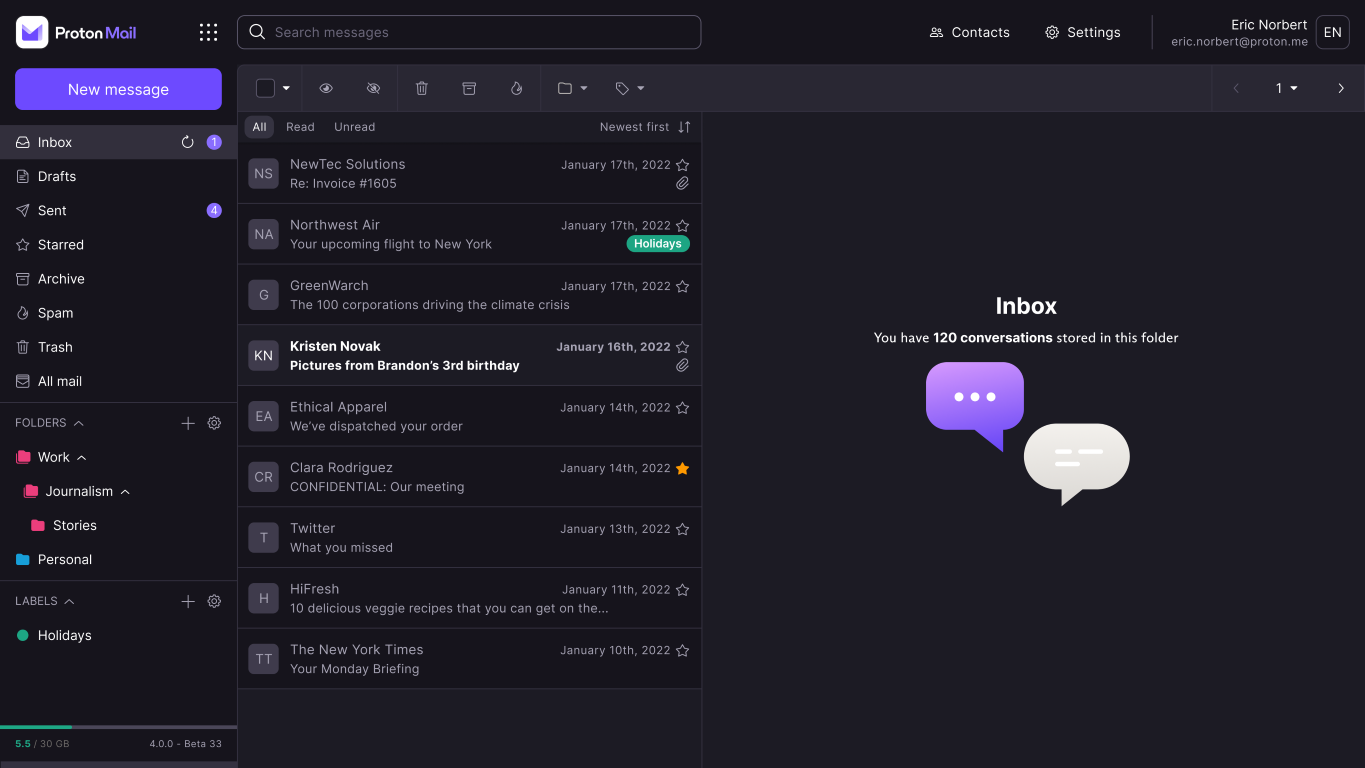
Google scans your email.
We use automated systems that analyze your content
Source: Google Privacy & Terms
The scanning is done automatically and is part of their process to offer targeted advertising to you. The content of your emails is analyzed to determine what topics are being discussed, and then ads related to those topics are displayed to you. Google states that their scanning process is fully automated and no human reads your emails. However, it's important to note that the contents of your emails are still being processed and used to target ads to you.
They wanted to make sure you really understand:
We also collect the content you create, upload, or receive from others when using our services. This includes things like email you write and receive, photos and videos you save, docs and spreadsheets you create, and comments you make on YouTube videos.
Source: Google Privacy & Terms
What is ProtonMail
ProtonMail is an email service that prioritizes privacy. It's a Swiss-based company that offers end-to-end encryption on all emails, meaning only you and the intended recipient can read the message.
It is a good alternative if you're concerned about your online privacy and security, particularly with regards to your email communications. By using ProtonMail, you can have greater confidence that your emails are protected from prying eyes and that your personal data is not being used for advertising or other purposes.
How to move from Gmail to ProtonMail
Follow their migration guide to move from Gmail to ProtonMail in a matter of minutes.
Alternative for Documents
Managing your documents on your local computer means that you store your files on your computer's hard drive and can access them locally. This method of document management requires that you have access to the device where the files are stored and limits your ability to access the files remotely.
However, with an open source solution like NextCloud, a cloud-based platform for file storage, sharing, and collaboration, you can store and access your files remotely from anywhere. Features such as version control, file history, and sharing permissions make document management easier and more secure. By using NextCloud, you can ensure the privacy and security of your data, avoiding third-party scanning and analysis. Additionally, it offers end-to-end encryption, which means that only you and those you share your files with can access the information, a level of security not offered by Google Drive.
Non-collaborative: Syncthing
Syncthing is a free, open-source, peer-to-peer file synchronization tool that allows you to keep your files synchronized across multiple devices. It is a decentralized and secure alternative to cloud-based file synchronization services, such as Google Drive and Dropbox, which store your data on remote servers.
With Syncthing, you can sync your files between your devices without having to rely on a third-party service or trust them with your data. This can be particularly useful if you want to keep your files private and secure, as well as avoid potential privacy violations by big tech companies.
One of the advantages of Syncthing is that it allows you to sync your files across different operating systems, such as Windows, macOS, Linux and Android. This means that you can access your files from any of your devices, regardless of the platform you're using. Additionally, Syncthing provides advanced features, such as selective sync, which allows you to choose which folders to sync between devices, and versioning, which keeps track of changes made to your files and allows you to restore previous versions.
Overall, Syncthing can be a great tool for managing your files privately and securely while still being able to access them easily from your devices. It is easy to set up and use, and provides a great alternative to cloud-based file synchronization services.
Syncthing does not include an office suite so you'll need an offline solution like Libre Office or Microsoft Office.
Collaborative: NextCloud
Collabora Online
Alternative for Photos & Videos
Photoprism
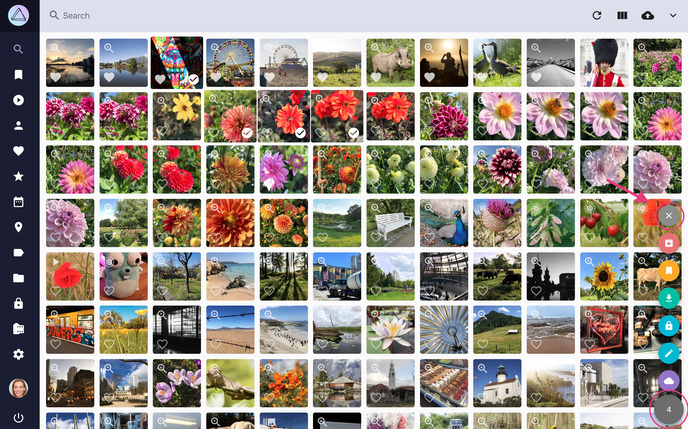
What is Photoprism
PhotoPrism is an open-source, self-hosted application for managing and sharing your personal photo collection. It provides features like automatic tagging, image recognition, and search capabilities, as well as allows you to store and access your photos from anywhere.
It requires more technical knowledge to set up and maintain compared to Google Photos. Hosting your own photos requires more storage space and may involve additional costs for purchasing hardware or using a cloud storage service. PhotoPrism is constantly evolving and may not have all the features that Google Photos has or may not have the same level of polish in the user interface.
Additionally, its Face Recognition feature is not as good as Google Photo. According to their documentation, it is a known issue that their AI model can't reliably recognize children's faces. This is because the training data used to develop the model does not contain many images of children, which is due to the fact that parents do not typically share pictures of their children under a public license.
It makes perfect sense that parents would not want their children's images to be used as part of a training dataset for AI. Many parents are rightly concerned about the privacy and safety of their children online, and may not want their children's images to be used in any way that they cannot control.
On the other hand, it is reasonable to assume that Google's AI is able to recognize children's faces because they have access to a vast amount of data, including photos and videos uploaded by their users. Google's privacy policy states that they may use the images you upload to their services, including Google Photos, to improve their products and services, including their facial recognition technology.
So, while it is understandable that some users may be uncomfortable with the idea of their photos being used in this way, it is important to understand that companies like Google have access to vast amounts of data, which allows them to train their AI models to recognize a wide range of features, including facial recognition. PhotoPrism, on the other hand, is a self-hosted alternative that does not use cloud services or data processing from third-party companies, which can be a good option for users who are concerned about privacy and control over their data. However, as noted earlier, it may not be as accurate in recognizing certain faces, such as those of children and people of Asian descent, due to limitations in the training dataset.
How to move from Google Photos to PhotoPrism
To dive deeper, visit Photoprism's Getting started documentation.
Here are some helpful resources to assist with exporting your media from Google Photos:
- TheLastGimbus/GooglePhotosTakeoutHelper: A script that consolidates your Google Takeout archive into a single folder organized chronologically.
- gilesknap/gphotos-sync: A tool that uses the Google Photos Library API to back up your Google Photos and Albums.
Other alternatives to consider
- PhotoStructure
- LibrePhotos
- Google Photos is so 2020—welcome to the world of self-hosted photo management: An informative blog post about alternatives to Google Photos
How to automatically backup your photos & videos from your phone
In a previous section of this post, we discussed how Syncthing can be used to sync data between different devices. Let's now imagine that you have Photoprism installed on your server or computer, and you've already exported all your photos and videos from Google Photos to your Photoprism installation. You're also making regular encrypted backups of your library and upload them to the cloud.
So how can you automatically backup new photos from your phone directly to Photoprism? The answer is to use Syncthing to sync the directory where your phone's camera photos and videos are saved, which is usually named DCIM or Pictures.
Although this method requires some technical know-how, it's a set-and-forget solution that you won't have to worry about once it's set up.
Here are what the steps to use Syncthing to sync your photos to Photoprism on your Android phone should look like:
Install Syncthing on your phone: Start by installing the Syncthing app on your Android device. It'll automatically have a "Camera" folder created for you, ready to securely share.
Share the sync folder: Now that you have your Camera folder ready on your phone, you need to share it with the Photoprism instance. Open the Syncthing web interface on your computer and click on the "Add Remote Device" button. Follow the prompts to set up the device ID of your phone.
Sync the photos: Once you have added your phone as a remote device, the "Camera" folder from your phone will show up in the Syncthing interface on your computer. Click on it and set the folder path to the location of your Photoprism library. You can now sync your photos by adding them to the "Camera" folder on your phone.
That's it! Syncthing will automatically sync your photos from your phone to Photoprism whenever a new photo is added to the "Camera" folder on your phone.
It's worth noting that the method I just discussed can be used for more than just syncing with Photoprism. In fact, you can use this method to save your phone's photos and videos directly to your computer, and then use any offline photo library management tool you prefer. Again, it's crucial to keep in mind the importance of backing up your library, ideally to multiple locations, to ensure the safety and accessibility of your data.
Useful links: